Colour Correcting Cutouts
Apply colour correction to cutouts using the Colour Correction field and CC in the CutOut menu. Click the Colour Correction field to load a setup directly from the colour correction library. Click CC to load the cutout into the Colour Corrector.
The default colour correction setup is Linear. When you load a different setup, the name of the setup appears in the Colour Correction field. To reset the colour correction setup, click Reset.


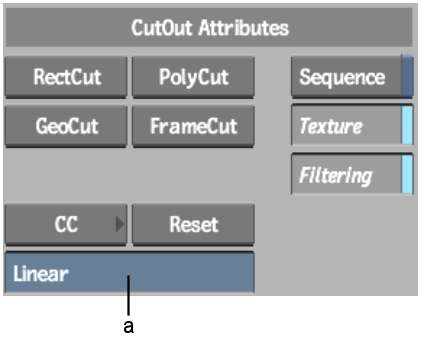
(a) Colour Correction field