You can bring stereo segments into a BFX level using the Pre or Post option. To bring in only stereo sources, use the Pre option. To bring in stereo sources and their soft effects, use the Post option.
Stereo segments are represented in a BFX level by a clip node with one left eye output and one right eye output. When you output from the BFX level, each stereo segment (left and right eye) is processed with the same setup.
You can unsync stereo segments on the timeline and bring only one segment into a BFX level, in which case the segment is no longer considered stereo. Inside the BFX level, it is converted to a mono clip with RGB and alpha outputs. On output, only the segment that you brought into the BFX level is processed with the Batch setup.
To enter a BFX level with stereo segments:
The segments are brought into a Batch setup as a clip with one left eye output and one right eye output. The BFXs output node indicates that a stereo track will be processed back to the main timeline level.



(a) Clip with left eye and right eye outputs (b) BFX stereo output node
Both the left and right eye segments have a BFXs icon indicating that a Batch setup is applied to the stereo segments. Because the segments (S1.L and S1.R) are considered as one entity, they share the same setup. Although there are two BFXs icons on the timeline, you enter the same setup with either icon.


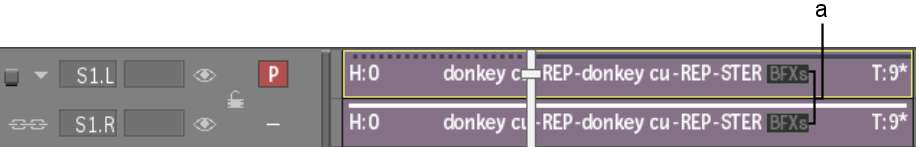
(a) Double-click either icon to access the same BFX setup