The Reflection menu is divided into two tabbed sections: Controls and Texture.


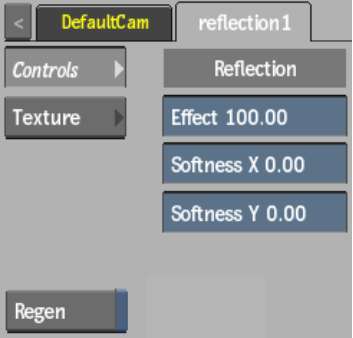
Effect fieldDisplays the amount of reflection.
Softness X fieldDisplays the amount of X-axis blur applied to the reflection map.
Softness Y fieldDisplays the amount of Y-axis blur applied to the reflection map.
Regen buttonEnable to dynamically refresh the image as changes are made to the reflection settings.



(a) Repeat Mode box (b) Add/Replace box (c) Camera Type box
Repeat Mode boxSelect how the reflection map pattern is repeated on the surface.
Add/Replace boxSelect whether to add or replace the reflection map to the diffuse colour.
Camera Type boxSelect the camera type visibility for the reflection map. For example, you can use this setting to apply a Left Eye and Right Eye camera type for two maps that are children of the same surface or geometry in a stereo scene.