

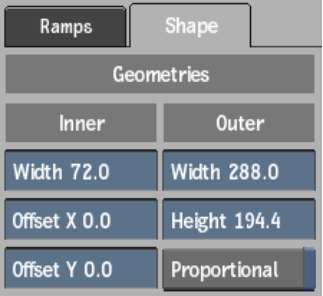
You can further affect the shape of a radial gradient.
Inner Width fieldDisplays the width of the inner radial circle. You can also gesturally drag the red square on the inner circle to set the width.
Inner Offset X fieldDisplays the offset along the X axis of the inner radial circle. You can also gesturally drag the + inside the inner circle to set the offset.
Inner Offset Y fieldDisplays the offset along the Y axis of the inner radial circle. You can also gesturally drag the + inside the inner circle to set the offset.
Outer Width fieldDisplays the width of the outer radial circle. You can also gesturally drag the right-most red square on the outer circle to set the width.
Outer Height fieldDisplays the height of the outer radial circle. You can also gesturally drag the left-most red square on the outer circle to set the height.
Proportional buttonEnable to affect the outer radial width and height proportionally.