Applying an Axis Look-at Connection
You can attach a look-at connection between the axis and another object in your scene. The axis then rotates to face the look-at object, no matter where it is positioned. You attach a look-at connection in the schematic between the Axis node and any object with axis characteristics (Axis, Camera, Light, Projector, Particle Animator, and DVE Object).
To apply a look-at connection:
The selected object is connected to the Axis node by an orange dotted line with an arrow.


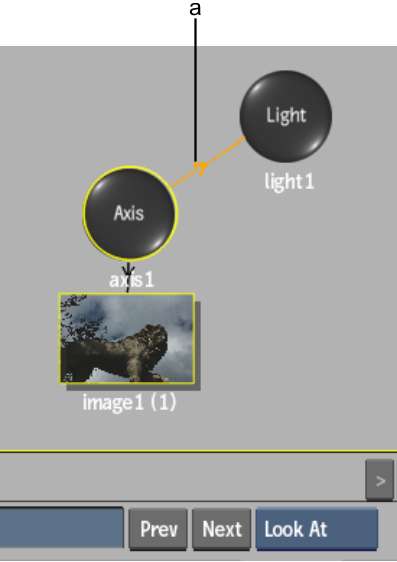
(a) Look-at connection


