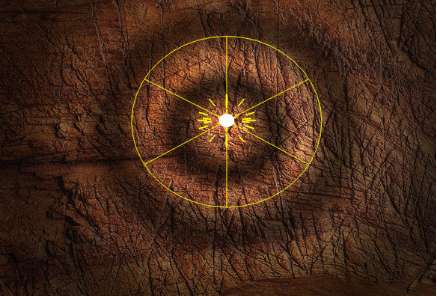Using the Light Bevel Curve
The bevel curve allows you to create unique lighting effects in conjuntion with the Spread field in the Light Basics tab. Since a spread value of 90 or less creates a spotlight, you can then create a bevel curve to act as a multiplier of the spotlight intensity.
For example, a curve such as this.



Results in a lighting ripple-like effect.