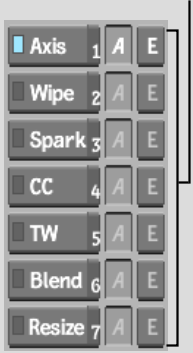Editing > Soft Effects >
Accessing the Soft Effect
Editors
Use the editors for greater control of soft effects. Soft effect editors are similar to those found in the full modules. For example, the Axis Editor is similar to Action but allows control of only one layer at a time.
For Axis, Sparks, and Resize, you must process the effect to see the final result in real time. For processing options about the background layer, see Auto Rendering When Entering Soft Effect Editors.
You can access a soft effect editor only after the corresponding soft effect has been applied to an element.
To access a soft effect editor: