Applying Audio Soft Effects
in the Timeline
You can apply audio soft effects to one or more audio segments in an audio track. To hear auxiliary send effects you need to mix down the audio prior to exporting the clip.
To apply an audio soft effect to an audio segment in the timeline:


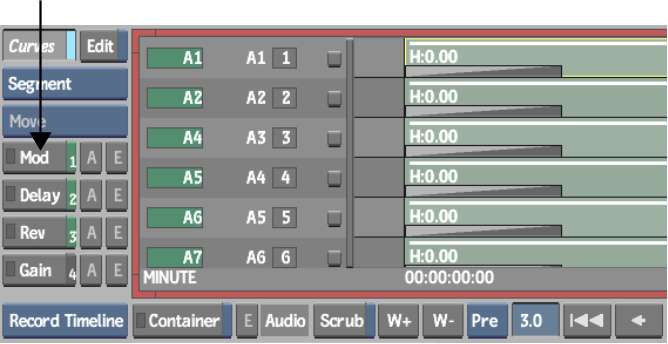
For information on how to use and adjust audio soft effects, see About Audio Soft Effects.