You can use the Search menu to perform clip searches in an archive.
To open the archive Search menu:



The search tool can be useful, for example, when you need to identify clips of a certain resolution in an archive containing clips of multiple resolutions. You can do this by selecting the corresponding criterion (Resolution) and setting the required arguments in the related fields (Specific Width, Specific High, and Aspect Ratio) as shown in the following illustration.


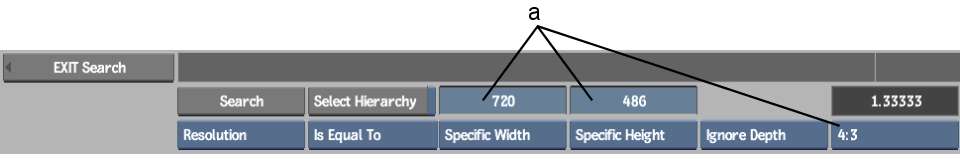
(a) Search criteria specified in the Specific Width/Height fields and the Aspect Ratio box
The search controls and available options are similar to those found in a clip library. See Searching for Clips.