The Pen
The pen is the recommended pointing device for using Backdraft Conform. Use the pen as you would a mouse—to move the cursor around the screen and select buttons and objects. As you move the pen over the tablet, the cursor on the screen follows the same path.
To click an item on the screen using the pen, point to the item, push down on the pen and then release.
The pen is pressure-sensitive. This is useful when modifying values in numeric displays. For example, applying more pressure causes the values in numeric fields to change at a faster rate.


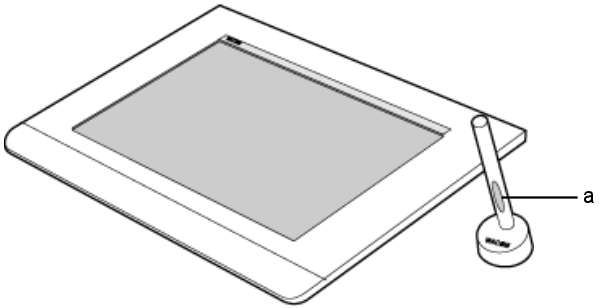
(a) Pen button