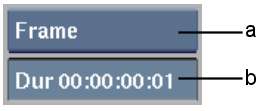Use the Repeat tool
to repeat individual frames, clips, or all frames in clips.
To repeat frames or clips:
- With Video selected from the A/V Tools
box, click Repeat.
The Repeat controls appear.
- Select the item to be repeated in the
Repeat Item box.
| Select: |
To repeat: |
| Frame |
The current frame in the selected clip. |
| Clip |
The selected clip. |
| Frames in Clip |
Each frame in the selected clip. (This can be used to
create a slow-motion or stop-action effect.)
|
TipWhen you repeat with
the Frame option, the clip becomes virtual (no handles) so you can
trim it to any duration on the timeline.
- Specify the number of repeats in the
Repeat Number field. The item selected in the previous step will
be repeated the number of times indicated in the Repeat Number field.
- Select a clip and a destination.
The result clip appears
in the selected destination.