Editing Cursors
When you drag a clip over an edit point in the Record Area in Storyboard or Collapsed view, one of the following cursors appears. The cursor indicates what type of edit will occur (insert or overwrite), and how the Ripple mode will affect the edit.
| Cursor | Description |
|---|---|
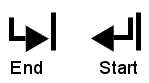
|
These insert cursors indicate that the source clip is properly positioned over a transition on the record clip, ready to be inserted before the transition. The cursors also indicate if Ripple is set to Start or End (Ripple is enabled). |
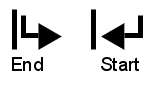
|
These insert cursors indicate that the source clip is properly positioned over a transition on the record clip, ready to be inserted after the transition. The cursors also indicate if Ripple is set to Start or End (Ripple is enabled). |

|
This insert cursor indicates that the source clip is properly positioned over the record clip, ready to swap with the clip beneath the cursor (Ripple is enabled). See Ripple Replace Edits. |

|
This overwrite cursor indicates that the source clip is properly positioned over a transition on the record clip, ready to overwrite the clip before the transition (Ripple is off). |

|
This overwrite cursor Indicates that the source clip is properly positioned over a transition on the record clip, ready to overwrite the clip after the transition (Ripple is off). |

|
This overwrite cursor indicates that the source clip is properly positioned over the record clip, ready for a replace edit (Ripple is off). See Replace Edits. |