Expanding and Collapsing
the Reels Panel
The Reels panel of the clip library window displays the reels associated with a library. You may find it useful to display the Reels panel if you have many reels in your library. You use the Expand and Collapse arrows to expand and collapse the Reels panel.
To expand and collapse the Reels panel:


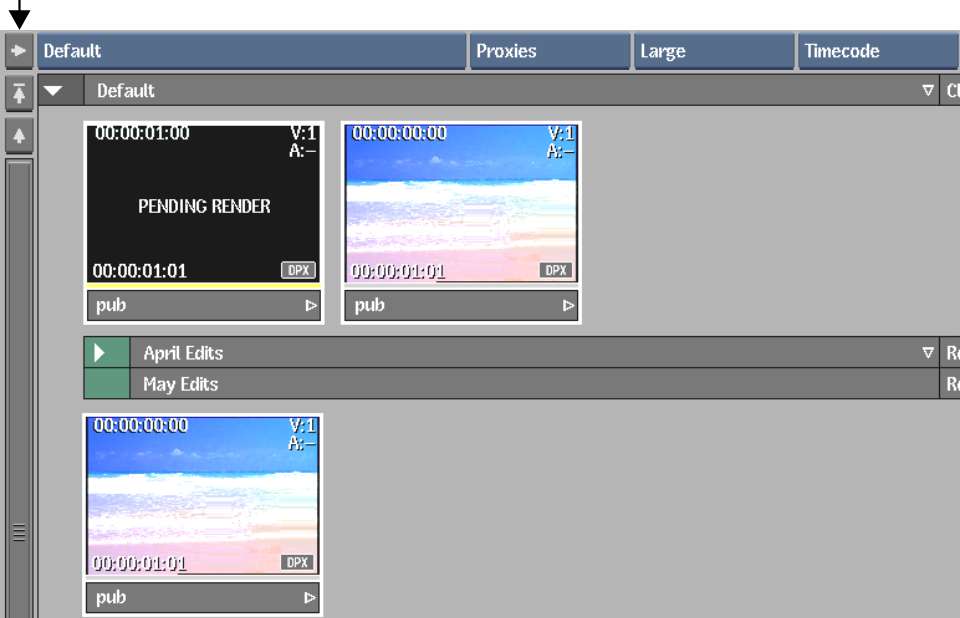
The Reels panel appears displaying all of the reels in the library. When you double-click on a reel, the clips associated with it appear in the Clips panel to the right of the reel.


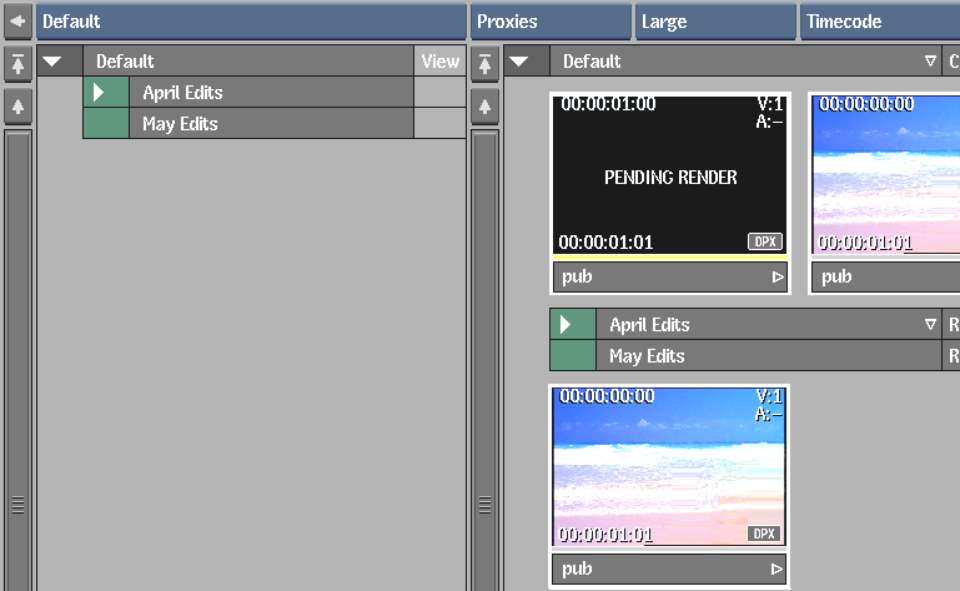
The Reels panel collapses and all of the reels and clips in the library are displayed.