Use these preferences to help navigate on the timeline.


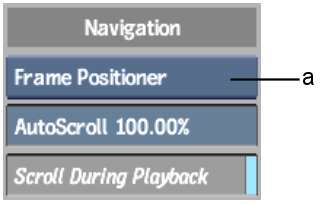
(a) Positioner box
Positioner boxWhen the Frame Positioner option is selected, the timeline positioner snaps from frame to frame as it is moved. When the Sub-frame Positioner option is selected, the timeline positioner snaps on a sub-frame (one-tenth of a frame) basis. Use the sub-frame positioner for sub-frame editing of audio tracks.
Autoscroll Speed fieldAdjust the speed at which the timeline scrolls. The timeline autoscrolls as you hold the positioner against either end of the timeline viewing area. The default speed is 100%.
Scroll During Playback buttonEnable to scroll the timeline during playback to keep the frame positioner visible.