You can edit Subtitle XML files in any text editor. This is especially convenient for making multiple versions of the text, for example, in different languages, and not having to do so on the Backdraft Conform workstation.
To edit a Subtitle XML file in a text editor:
You can now import the Subtitle XML file from the Interchange menu. See Importing Subtitle XML Files.
To check if the Subtitle XML file is valid:
In Internet Explorer, you can collapse or expand each element, and easily see if there are mistakes in the structure of the XML, since it is colour coded.


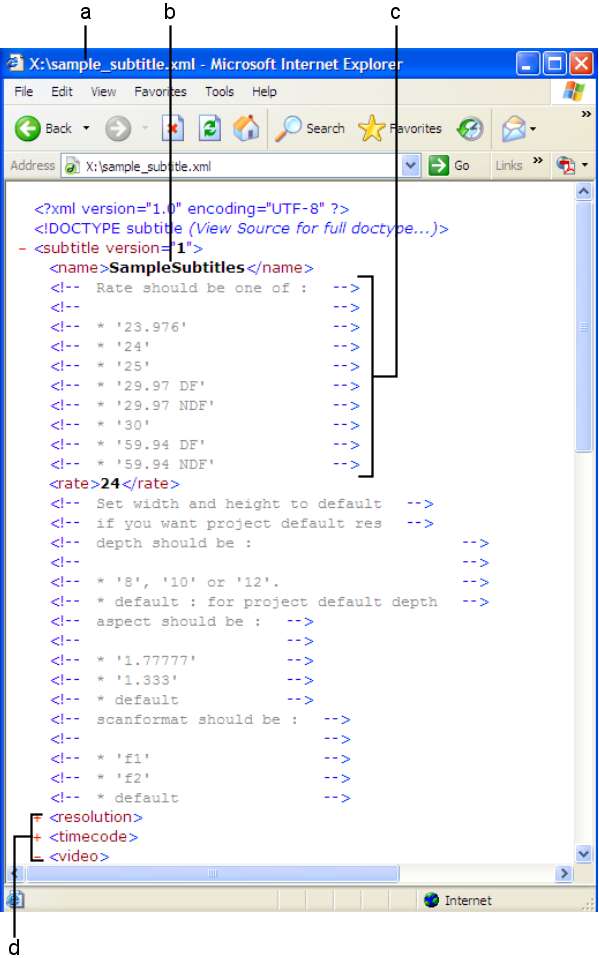
(a) Subtitle XML file in Internet Explorer (b) Name of Subtitle XML file in <name> element (c) Commented values for Rate element (d) Elements can be collapsed or expanded by clicking + or -