Setting Video Input and
Output Engineering Menu Options
Default values in the Video I/O Engineering menu are defined by the uncommented HSDL keywords in the software initialisation configuration file. See Configuring Software for HSDL Input and Output.


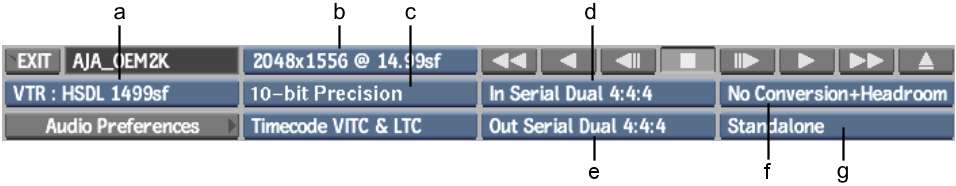
(a) Device Name box (b) Video Timing box (c) Precision box (d) Input Connection box (e) Output Connection box (f) Colourspace box (g) Output Sync box
| Engineering Option | Default Value |
|---|---|
| Video Timing | Can be one of several options, depending on the type of HSDL device used and your operating system. Typical HSDL timings include, but are not limited to, HSDL@14.99, HSDL@15, HSDL@19.13, and HSDL@19.15 fps. |
| Precision | 10-bit Precision |
| Input Connection | Serial In Dual 4:4:4 |
| Output Connection | Out Serial Dual 4:4:4 |
| Colourspace Box | No Conversion+Headroom |
| Output Sync | Standalone |