You can add 2:3 pulldown to a 24p master on output. You can also add PAL-pulldown to a 24p master, but this requires using the real-time deliverable feature.
To output a 24p clip with 2:3 pulldown:
In the Output Clip menu, under the Deliverables tab, the Destination section now displays the correct frame rate of 30 fps. The Pulldown section also displays that pulldown is added to the clip.


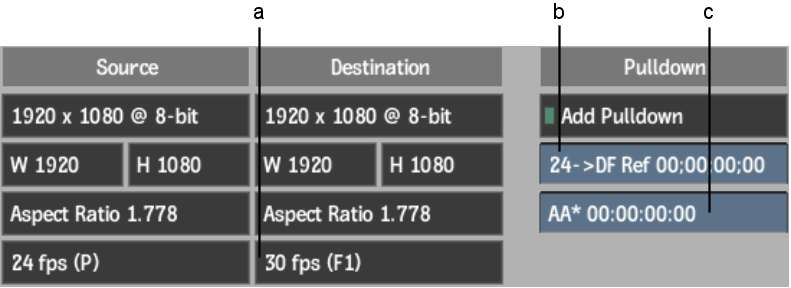
(a) Destination frame rate (b) 24>DF Reference field (c) AA Reference field
If you output a 24 fps clip to a drop frame tape, and you want to output to the same spot on the tape, use the same reference timecode that was used when you input the clip. The Drop Frame Reference Timecode field is used to calculate the correct in point on the drop frame tape. When you set the reference timecode in this field, note that the in point timecode field is updated accordingly.
When outputting with 2:3 insertion, the Duration field is automatically adjusted to display the total number of frames after insertion.
In and out 2:3 pulldown frames appear when 2:3 Insertion is enabled in the Engineering menu. They indicate which type of inserted frame falls at the specified in- and out-timecode. When outputting clips:
This ensures the integrity of the output material on the tape.
To output a 24p clip with PAL pulldown:



(a) Frame Rate box (b) Pulldown button
You can now output the clip with PAL pulldown by outputting this Deliverable.