Use the Search Events menu to search entries for text or timecode in an EDL. When you search the EDL, you need to specify the item you want to search, the filter type you want to use, and the criteria for which you want to search.


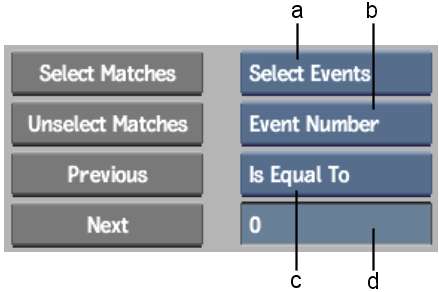
(a) Select Item box (b) Search Item box (c) Filter Type box (d) Search Criteria field
Select Matches button Highlight all items that match the search criteria.
Unselect Matches buttonRemove the highlight from all items that match the search criteria.
Select Item box Select the option that you want to search for.
| Select: | To highlight: |
|---|---|
| Select Events | All events that match the search criteria. |
| Select Edits | All edits that match the search criteria. |
Search Item box Specify the item that you want to search for in the EDL.
| Select: | To search for: |
|---|---|
| Event Number | Event numbers. |
| Tape | Tape names. |
| Transition Length | A specific transition duration. |
| Source In | A source in timecode. |
| Source Out | A source out timecode. |
| Speed | A specific timewarp speed. |
| Record In | A record in timecode. |
| Record Out | A record out timecode. |
| Comment | A comment or text within a comment. |
| Track | A track. |
Previous button Move the cursor to the previous item that matches the search criteria.
Next button Move the cursor to the next item that matches the search criteria.
Filter Type box Specify the filter type. The filter type will differ depending on the item you are searching. For numerical searches, select one of the following options from the Filter Type box.
| Select: | To find: |
|---|---|
| Is Equal to | All event numbers that match your search criteria. |
| Is Not Equal to | All event numbers that do not match your search criteria. |
| Is Less Than | All event numbers that are less than your search criteria. |
| Is Greater Than | All event numbers that are greater than your search criteria. |
For alphabetical searches, select one of the following options from the Filter Type box.
| Select: | To search: |
|---|---|
| Matches | For all tapes that match your search criteria. |
| Does Not Match | For all tapes that do not match your search criteria. |
| Contains | For all tapes that contain your search criteria. |
| Does Not Contain | For all tapes that do not contain your search criteria. |
| Is Less Than | For all tapes lexicographically less than your search criteria. |
| Is Greater Than | For all tapes lexicographically greater than your search criteria. |
Alphabetical searches are performed on Tape and Comment items by default. To perform a numeric search on these items, enable Treat As Numeric. To match results by case, enable Case Sensitive.
Search Criteria field Enter the search criteria.