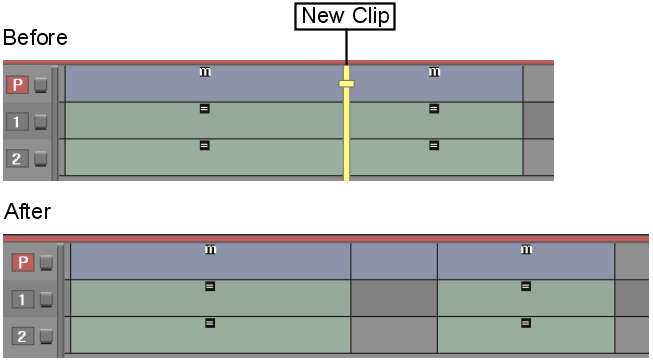Using Edit Sync for Insert
and Overwrite Edits
Edit sync groups can also maintain video and audio sync while you perform insert and overwrite edits. When the Sync button is enabled, you can perform any insert or overwrite edit without removing the sync for the video and audio tracks. When the Sync button is disabled, insert and overwrite edits remove the sync for video and audio tracks.
The following example illustrates what happens when you insert a video clip onto the timeline with Sync disabled.


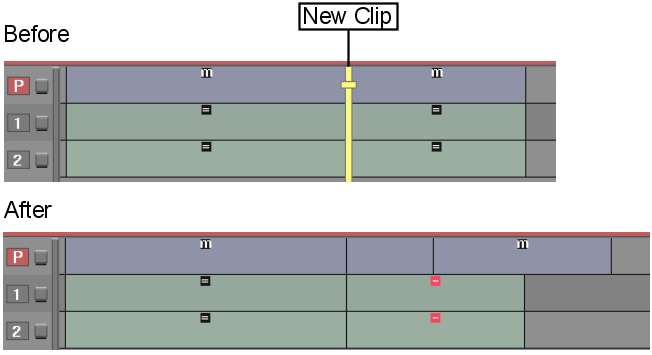
The following example shows what happens when you insert a video clip onto the timeline with Sync enabled.