Image Data Type
These preferences are active when Show Selected Item is selected in the Broadcast Monitor box and the Always Display Result button disabled. See Broadcast Monitor and Broadcast Multiview.


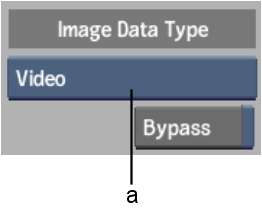
(a) Image Data Type box
Image Data Type boxSelect the type of image data you are displaying in the broadcast monitor. Your selection determines the type of transformation that is applied to the clip to modify the contrast.
| Select: | To: |
|---|---|
| Logarithmic | Apply a transformation to a logarithmic film scan. |
| Video | Apply a transformation to a video clip. |
| Linear | Apply a transformation to a 16-bit floating point image, with a high dynamic range. |
Bypass buttonEnable to deactivate the image data type display settings in the broadcast monitor.