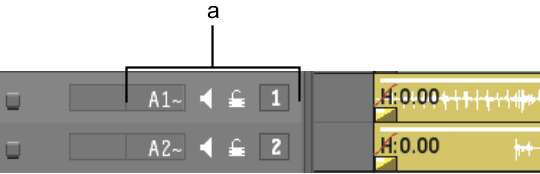You can create a stereo audio track from two audio tracks on the timeline, as long as they have the same in and out points.
To create a stereo track from two audio tracks:



(a) Selected tracks



The audio tracks are changed to stereo channels, and the track identifiers identify the left and right channels. The timeline interface is updated to reflect the components specific to a stereo track.



(a) Stereo Sync icon
If there was a soft effect on one of the two channels, a red bar appears between the channels to indicate that they are not in stereo sync.
To split a stereo audio track in two mono tracks:



(a) Selected layers of a stereo track


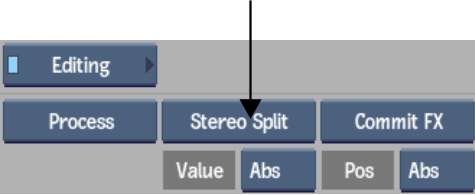
The stereo layers are changed to audio tracks, and the timeline interface is updated to reflect the components specific to audio tracks.