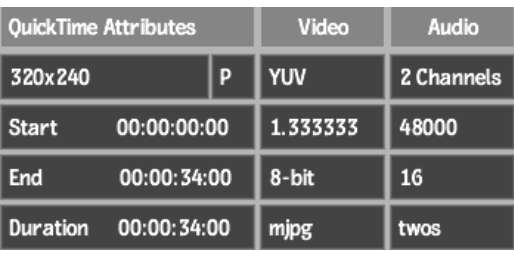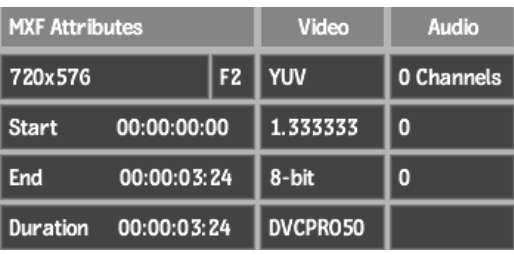Inputting and Outputting Media > Importing Media Files With Import
Image Menu > File Import Menu > About the Import Image
Menu Options >
Movie Attributes Group
The Movie Attributes group displays the attributes that are available for a movie file. They appear when a QuickTime or MXF file is selected in the browser.
A QuickTime or MXF video file can be encoded with any of a number of different codecs. During import, the codec flag and other detected metadata for a supported movie (such as timecode, aspect ratio, and bit depth) appear in the Movie Attributes group. Note that some codecs that are not supported may appear in the codec field. A message appears if the movie cannot be imported.