Use these preferences to help Autodesk Customer Support diagnose problems with your system.


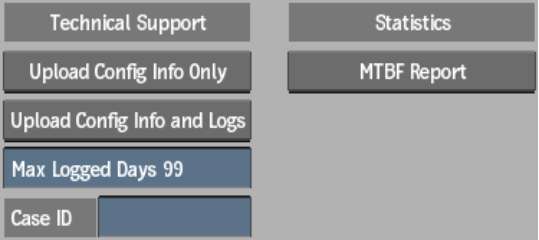
Upload Config Info Only buttonClick to upload only configuration information to Autodesk Customer Support.
Upload Config Info and Logs buttonClick to upload pertinent configuration information and system logs to Autodesk Customer Support.
Max Logged Days fieldDisplays the number of logged days of information to be uploaded to Autodesk Customer Support.
Case ID fieldEnter the Case ID number given to you by Autodesk Customer Support so that it is included in the uploaded information.
MTBF Report buttonClick to upload an MTBF (Mean Time Between Failures) report to Autodesk Customer Support.