Using Selection Sets
Use selection sets to bookmark Gateway directories. You can then use selection sets to rapidly select locations to connect to.


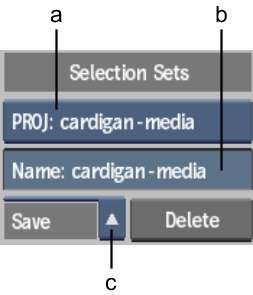
(a) Selection Set box (b) Selection Set Name field (c) Save dropdown list
The locations bookmarked in the selection set are automatically expanded and selected.
All the Gateway libraries you selected in the Network Library menu are listed in the Clip Library box.
| Select: | To save the rule: |
|---|---|
| Save in Project | In the project directory. This selection set is available to anyone who uses the current project and is identified with the PROJ prefix in the Selection Set box. |
| Save with User | With the user profile. This selection set is only available to the current user and is identified with the USER prefix in the Selection Set box. |