File Operations Group
Use the File Operation options to publish your media.


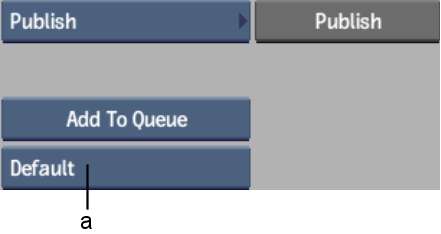
(a) Destination Library option box
Publish buttonWrites media to shared storage.
Add To Queue boxSelect a method to publish in the background. See Publishing in the Background.
| Select: | To: |
|---|---|
| Add To Queue | Add the job to the queue. |
| Add To Queue & Execute | Add the job to the queue and execute it automatically. If there are any jobs in progress, this job (and any others already added with the Add to Queue & Execute option) is triggered upon the completion of its predecessor. |
Destination Library option box Select the library where the clips are published.