Framestore
You can test the disk speed to verify the rate at which the framestore can read data.


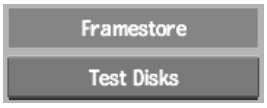
Test Disks buttonWhen you click the Test Disks button, a message appears in the message bar indicating: the number of frames read per second; the number of seconds required to read a single frame; and the amount of data, in megabytes, read per second.
For example: “TEST DISKS: Sequential Frame Read. 289.09 fps 0.14 spf 289.12 MBps.”
The frame used in the calculations is the frame defined by the current project's default resolution.