Use the options in the File Operations group to select the File Format of the exported image and to set background output operations.


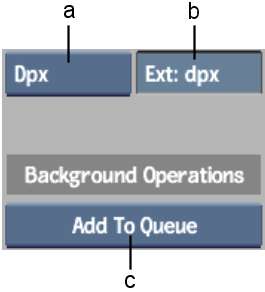
(a) File Format box (b) File Extension field (c) Background Export box
File Format box Select the image format that you want to export.
File Extension field Displays the default extension for the file type selected in the File Format box. By clicking it you activate the field, allowing you to enter a different extension for the exported file.
Background Export box Select a method to export images in the background. See Exporting Image Files in the Background.
| Select: | To: |
|---|---|
| Add to Queue | Add the job to the queue. |
| Add to Queue & Execute | Add the job to the queue and execute it automatically. If there are any jobs in progress, this job (and any others already added with the Add to Queue & Execute option) will be triggered upon the completion of its predecessor. |