Conforming > Importing Final Cut Pro XML > Optimizing the Recapture
of Footage Referenced in XML Files >
Relinking to Already Captured Material
If you import multiple XML files that reference the same footage, you do not have to recapture the footage each time. Instead, you can relink the clip to media on the same reel.
To relink an imported FCP XML file to already recaptured clips:


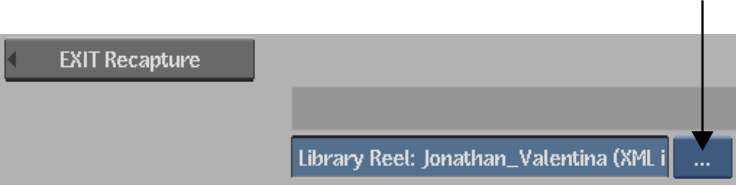
The clip is linked to media on the reel that is referenced in the XML file.