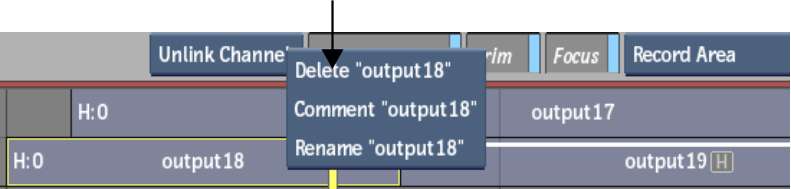You
can remove elements from the timeline without removing their track.
To delete elements from the timeline:
- Do one of the following:
- Select the elements, drag them to the
bottom of the screen and release when the cursor changes to a green
recycling icon. You can also select an element and press Alt+D.
- Place the cursor over the element that
you want to delete, press the Context key
(beside the Ctrl key on
the right side of the keyboard), and select the Delete option from
the list that appears.
NoteIf you place the
cursor over an element, make sure there is no explicit selection
on another element.
The selected elements
are deleted. Unselected elements remain on the track.