Copying Clips on the EditDesk
You can copy proxies on the EditDesk; you cannot copy a clip while in the Player. You can also use the pen button to copy a clip. The copied clip becomes the current clip.
To copy the current clip, hold F and drag the copy away from the original clip. If you drag from the edge rather than the centre, you will extract a portion of the clip.


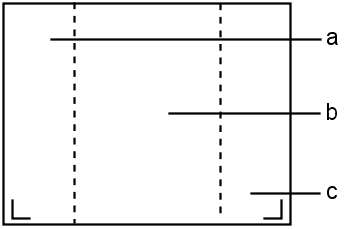
(a) Copy from the positioner to the end (b) Copy the entire clip (c) Copy from the start to the positioner
You can copy clips from either the Source Area or the Record Area.