Display Group
The Display group contains options for modifying the display of events in the EDL list.


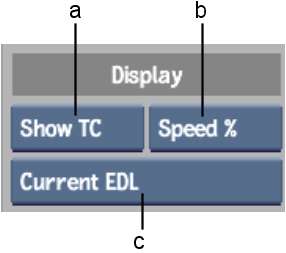
(a) Show TC/KC box (b) Speed box (c) EDL Display box
Show TC/KC boxSelect whether to display keycode or timecode.
| Select: | To: |
|---|---|
| Show TC | Display timecode. |
| Show KC | Display keycode. |
Speed boxSelect a mode to display the speed change for timewarps.
| Select: | To: |
|---|---|
| Speed % | Display the speed change as a percentage. |
| Speed FPS | Display the speed change in frames per second. |
EDL Display box Select a display mode for EDLs, Tape List view, or Undo List view.
| Select: | To: |
|---|---|
| EDL | Display timecode. |
| Undo List | View all modifications (up to the number of undo levels specified in the Preferences menu) that you made in the current session, and undo a single or series of commands. Click the item in the undo list that you want to undo. All operations are undone up to and including that modification. All operations prior to the highlighted modification are redone. |
| Tape List | Display the Tape List view, showing the last selected EDL. |
| Tape List (All EDLs) | Display the Tape List view, showing all selected EDLs. |