The following icons can appear on clip proxies.
S iconA clip whose primary track is stereo has an “S” icon in the lower-right corner. You can bring stereo clips only into Batch and Action.


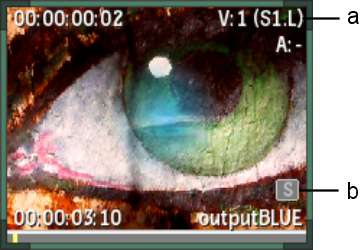
(a) Stereo track information (b) Stereo icon
See Stereo Tracks.
Soft-import iconSoft-import clips have an icon above the clip name. The icon indicates that the clip is a soft-import video or audio clip and the format of the source files.


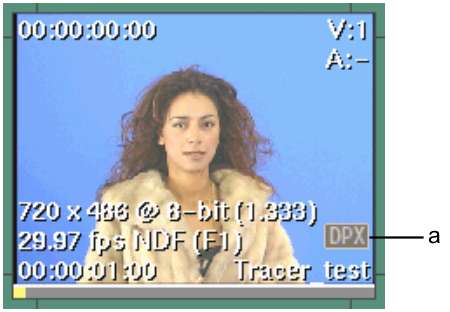
(a) Soft-import icon of video displaying file format


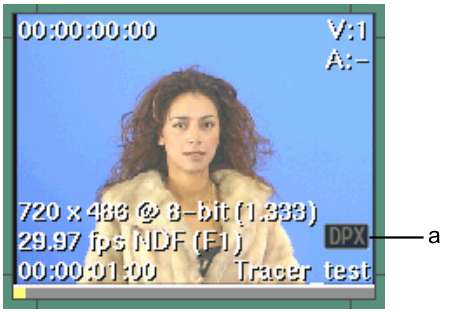
(a) Hard-import icon of video displaying file format and indicating presence of import history


![]()
(a) Soft-import icon of audio showing file format
Soft effect iconsSoft effects copied from the timeline to the EditDesk appear as follows.


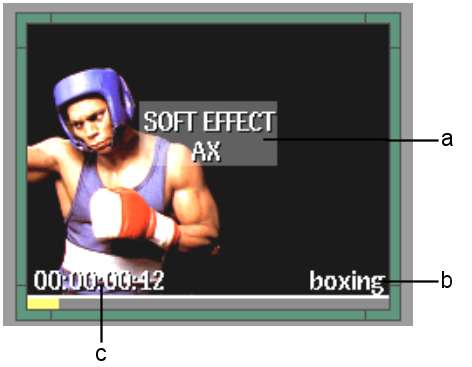
(a) Axis soft effect (b) Clip name (c) Duration
Image courtesy of The Post Group