Use 3D LUTs for advanced film simulation in Lustre. After you perform basic monitor calibration and take calibration measurements using the appropriate calibration device, you can work with your film lab to generate a 3D LUT file (.3dl) to amalgamate all the stages of calibration into the LUT.
The following is an example of a 3D LUT.


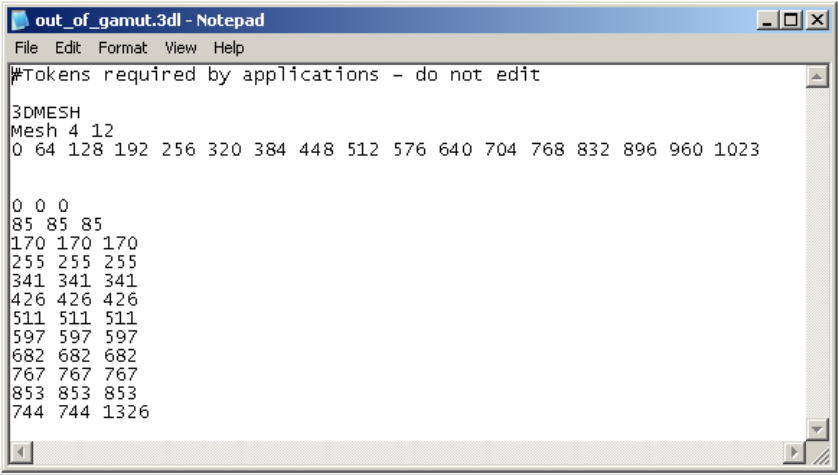
The following format is used for 3D LUTs.


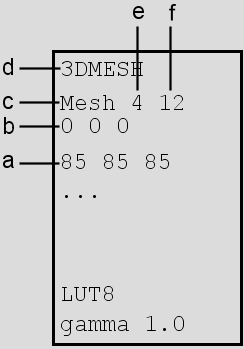
(a) Mesh definition with R, G, B triplet values (second output value) (b) Mesh definition with R, G, B triplet values (first output value) (c) Mesh keyword (case sensitive) (d) 3DMESH keyword (case sensitive) (e) Input bit depth (f) Output bit depth
In this example, the 3D LUT has an input bit depth of 4 bits and an output bit depth of 12 bits. You use the input value to calculate the RGB triplet to be 17*17*17 (where 17=(2 to the power of 4)+1, and 4 is the input bit depth). The first triplet is the output value at (0,0,0);(0,0,1);...;(0,0,16) r,g,b coordinates; the second triplet is the output value at (0,1,0);(0,1,1);...;(0,1,16) r,g,b coordinates; and so on. You use the output bit depth to set the output bit depth range (12 bits or 0-4095).
In Lustre, 3D LUT files can contain grids of 17 cubed, 33 cubed, and 65 cubed; however, Lustre converts 17 cubed and 65 cubed grids to 33 cubed for internal processing on the output (for rendering and calibration), but not on the input 3D LUT.
3D LUTs are highly accurate in measuring the characteristics of a specific monitor—they cannot be used on other monitors. You should update 3D LUTs as often as necessary to maintain an accurate display environment. No further monitor calibration is necessary. See Applying 3D LUTs.