Calibrating a Monitor
In Lustre, you can calibrate your monitor automatically or manually. Automatic monitor calibration is much more accurate than manual monitor calibration methods because manual methods hinge on perception, and your perception of the monitor can vary depending on the surrounding environment.
Access the Calibration tools in the Calibrate menu.


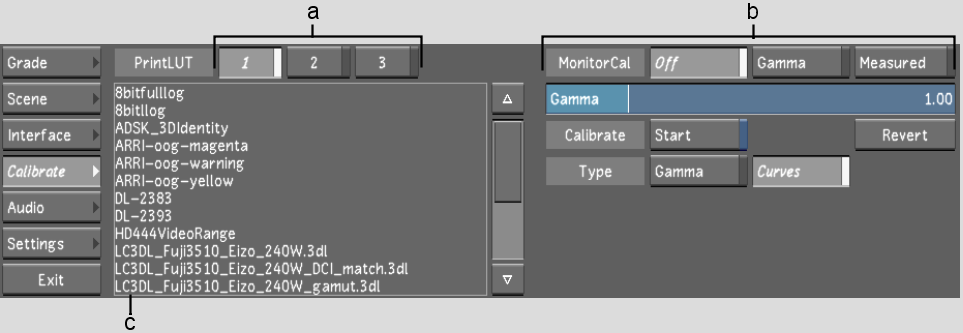
(a) Print LUT buttons (b) Calibration tools (c) Print LUT list