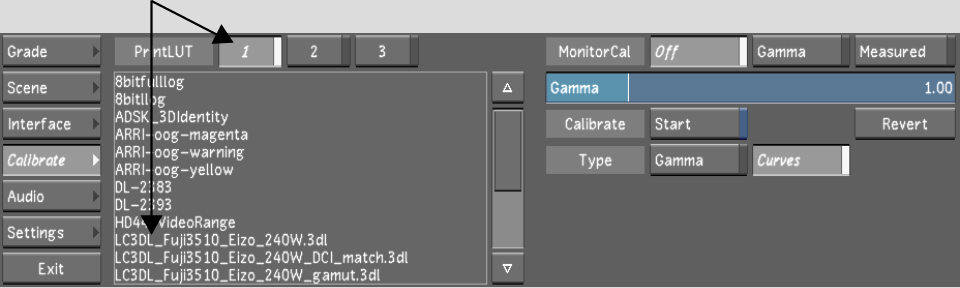Calibrating for Dual-Head
Mode
If the video card on the Lustre system is set to Dual-Head mode, you can set different LUTs for each monitor. This is useful when using different display types, such as a monitor and a plasma screen.