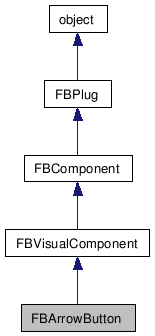
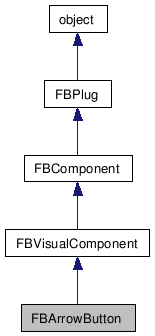
This creates a button, which when pushed, opens a layout to display content (another control or a layout). A small arrow to the left of the button title, shows whether the content is shown (points down) or not (points to the title).
See samples: ArrowButton.py, FBCamera.py.
Public Member Functions |
|
| FBArrowButton () | |
| Constructor. |
|
| SetContent (str pTitle, FBVisualComponent pContent, int pContentWidth, int pContentHeight) | |
| Sets the content to be hidden/shown by
button. |
|
| FBArrowButton | ( | ) |
Constructor.
| SetContent | ( | str | pTitle, | |
| FBVisualComponent | pContent, | |||
| int | pContentWidth, | |||
| int | pContentHeight | |||
| ) |
Sets the content to be hidden/shown by button.
The FBArrowButton must already have been added to a layout before calling this method.
| pTitle | Title of the content managed by the FBArrowButton | |
| pContent | Content that the FBArrowButton displays or hides | |
| pContentWidth | Width of the content | |
| pContentHeight | Height of the content |
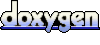 1.5.3
1.5.3