Similar to the Deinterlace tool, you can push the Guess Cadence button to analyze the sequence of interlaced frames to automatically set the proper cadence and dominance. Note that this assumes that the cadence and dominance do not change over the length of the input sequence. This button would only be active if the operation is set to 30i to 24p, or 25i to 24p. This starts to search for which type of cadence (one of 5 or 25 possibilities) exists.
While analyzing, the Guess Cadence button will be labeled as “Cancel Guessing”, and provides you with a way out of the guessing analysis. As in the Deinterlace tool, a text label appears while guessing to indicate the current frame number being analyzed.
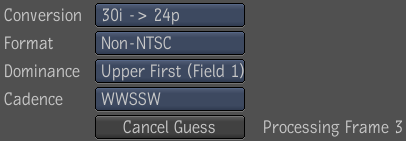
The frame rate of the output is modified to match the ratio of the conversion. For instance, the conversion 30i -> 24p will create output with a frame rate 4/5 of the input. Normally the input would be 30 fps and the output 24 fps, but the input can be any frame rate and the output will just be this frame rate multiplied by the appropriate ratio. Therefore the Pulldown is a true frame rate converter, unlike the Deinterlace and Interlace, and the Pulldown tool will not affect the apparent speed of action of the clip. The 30i to 24p conversion can also be used for 29.97i input, but the frames output will correspond to a frame rate of 23.98. If you wish to transform 30i into 23.98p, then a Retimer tool may be added.
 Except where otherwise noted, this work is licensed under a Creative Commons Attribution-NonCommercial-ShareAlike 3.0 Unported License
Except where otherwise noted, this work is licensed under a Creative Commons Attribution-NonCommercial-ShareAlike 3.0 Unported License