When specifying, for instance, a render file name, there is an option for entering UDAs in the string. The UDAs may be scoped
or not and can be selected from the default lists available or can be created by the user. See—Creating UDAs.
To add a UDA to a render file name:
- Open the Project Preferences window by clicking on the project icon in the task bar then select the Render tab.
- Click open the Select UDA menu and select the UDA you want to add to the File Name string. In this example the scoped Project:Art
Director UDA is selected, loaded and ready to insert into the string.
- Place the cursor in the File Name string where you want the UDA to appear and select UDA.
The UDA is added to the string.
- Repeat steps 2 and 3 to add more UDAs to the string.
 Except where otherwise noted, this work is licensed under a Creative Commons Attribution-NonCommercial-ShareAlike 3.0 Unported License
Except where otherwise noted, this work is licensed under a Creative Commons Attribution-NonCommercial-ShareAlike 3.0 Unported License

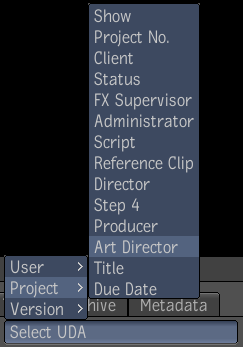

 Except where otherwise noted, this work is licensed under a Creative Commons Attribution-NonCommercial-ShareAlike 3.0 Unported License
Except where otherwise noted, this work is licensed under a Creative Commons Attribution-NonCommercial-ShareAlike 3.0 Unported License