The transformation between log and linear color spaces is controlled by three parameters: negative film gamma, Cineon reference, and linear reference. Gamma controls the contrast, while Cineon reference and linear reference establish a correspondence between points in the two color spaces. The Cineon code, specified as the Cineon reference, is transformed to the value specified as the linear reference. For example, you may want to base the transformation on the 90% white card and specify a Cineon reference code of 685 and a corresponding linear reference value of 90.
To uniformly modify values with the Log or Delog tool:
Drag the red channel field to the right to increase, or to the left to decrease, the level of the red channel.
The green and blue channels are not affected. However, the overall luminance field updates to reflect the change.
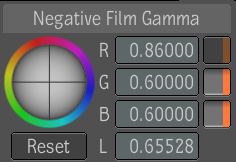
The trackball allows you to modify levels with a more freestyle, intuitive approach. The trackball emulates a typical 360-degree color wheel that can be dynamically changed by dragging the center of the color wheel. Consequently, the effect on the red, blue, and green channels is predictable.
For example, dragging the trackball towards the red portion of the color wheel increases the value of the red channel, but decreases the values of both the blue and green channels, and adds blue and green to the shadows and midtones of the image.
Modifications made using the trackball are cumulative; each movement of the trackball is added to the previous one. The trackball changes color to reflect the degree of change.
To modify levels with the trackball:
 Except where otherwise noted, this work is licensed under a Creative Commons Attribution-NonCommercial-ShareAlike 3.0 Unported License
Except where otherwise noted, this work is licensed under a Creative Commons Attribution-NonCommercial-ShareAlike 3.0 Unported License