The Clamp Color tool lets you clamp colors that are outside a given color gamut. This is useful when you want to clamp an HDR image before using it with certain esoteric blend modes in a composite or when you want to clamp negative color components before using other color correction tools. Most of the time, you will want to clamp colors against the conventional [0,1] range, so this is the default behavior of the tool. This tool is an image modifier; it can be masked and muted and can only affect the RGB channels.
The Clamp color tool has the following parameters:

| Use: | To: |
|---|---|
| Min | Set the minimum color values in the image to be clamped. |
| Max | Set maximum color values in the image to be clamped. |
As an aid in visualizing which pixels are affected by its operation, this tool has two secondary outputs: It generates a one-channel image (a mask) where all out of range pixels are set to one and the rest are set to zero. It generates a pseudo-color image (a map) where all pixels that are below the range are represented in blue, all the ones above the range in red, and the ones within the range are desaturated, almost turned to grayscale, to provide context and better locate the out of range pixels with respect to image features.
To view the Clamped Mask or Clamped Map:
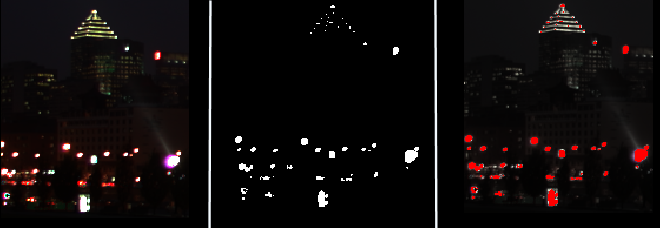
Original image
 Except where otherwise noted, this work is licensed under a Creative Commons Attribution-NonCommercial-ShareAlike 3.0 Unported License
Except where otherwise noted, this work is licensed under a Creative Commons Attribution-NonCommercial-ShareAlike 3.0 Unported License