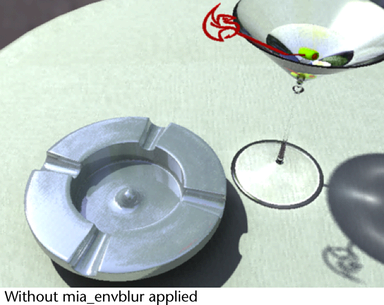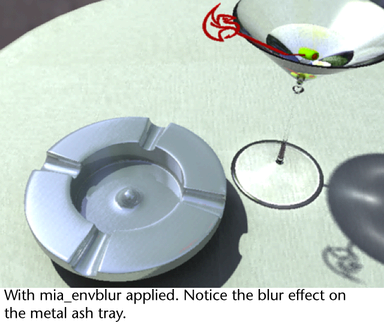To blur the environment or your mental
ray material, you can add the mia_envblur to
your shading network as follows:
- Apply the
mia_material or
any other reflective mental ray shader to the object that you wish
to blur. The
mia_envblur shader
should be used in conjunction with the reflective mental ray shaders.
- Add an HDR image or the
mia_physicalsun/
mia_physicalsky shader
to your environment.
- To add the
mia_envblur to
your scene, in the mia_materialSG node, map the
mia_envblur shader
to the Environment Shader attribute
under the Custom Shaders section under mental
ray.
- Tweak the settings in the
mia_envblur Attribute
Editor to obtain the desired look.