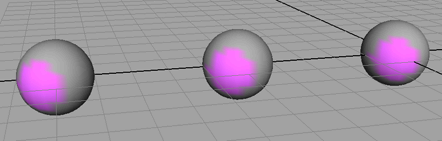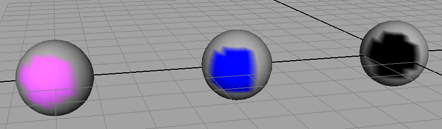When
working with instances of an object, you can assign Color
Per Vertex data to instances separately from their source.
This allows you to create shared CPV data across all instances based
on an existing instance, assign different CPV data to all instances.
To create shared Color Per Vertex data
per instance
- Select one of the instances.
- Select
Color > Color Set Editor.
The Color
Set Editor appears.
- In the Color Set Editor,
click New.
The Create
Empty Color Set Options window appears.
- Set Color Set Sharing to Per
Instance Shared.
- Click Apply and Close.
- Color vertices on the instance with either Color
> Apply Color or Color > Paint Vertex
Color Tool.
The painted colors appear
on all instances of the object (including the source).
To create unshared Color Per Vertex data
per instance
- Select one of the instances.
- Select
Color > Color Set Editor.
The Color
Set Editor appears.
- In the Color Set Editor,
click New.
The Create
Empty Color Set Options window appears.
- Set Color Set Sharing to Per
Instance Unshared.
- Click Apply and Close.
- Color vertices on the instance with either Color
> Apply Color or Color > Paint Vertex
Color Tool.
The painted colors appear
on all instances of the object (including the source).
- Select another instance of the object
you want colored differently and repeat steps 3-6.
Each instance you create
a new unshared color set for, is colored differently. If you rename
one of these unshared color sets, the corresponding unshared color
sets on other instances are renamed accordingly.
NoteIt is highly recommended
that you rename unshared color sets since they can become very difficult
to manage with default names.