You can transfer the values from one object (the source) to another (the target) using the Transfer Attribute Values option. This is useful for quickly transferring or duplicating animation from one object to another.
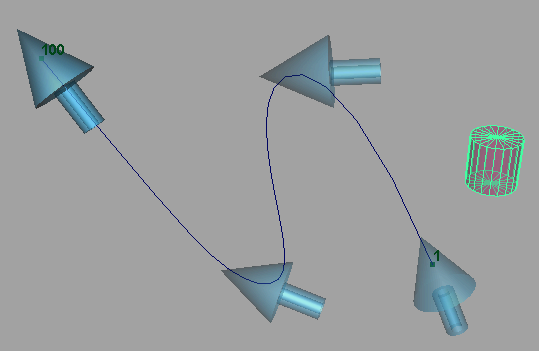
To transfer attribute values between objects
 +
select the target object.
+
select the target object.
 .
.
Depending on what options you turn on in the Transfer Attribute Values Options window, you can achieve a number of different behaviors.
The Values option allows you to copy all commonly named attributes from the source to the target. In the following example, the scale attribute is copied from the arrow to the cylinder when Values is on. When Values is off, the cylinder remains its original size.
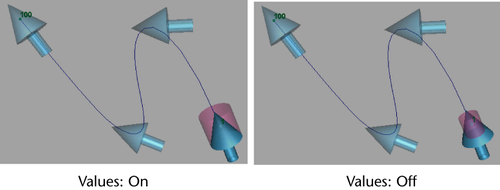
The In connections option allows you to duplicate all incoming connections to the source node on the target node, or transfer all incoming connections to the source node to the target node.
In the following example, when In connections is off, the cylinder copies the initial values of the arrow, but does not animate since its movement is dependant on input from the curve.
If In connections is set to Share with source then both the arrow and cylinder will animate since they both have incoming connections from the curve.
If In connections is set to Transfer from source then only the cylinder animates because the incoming connection to the arrow is deleted.
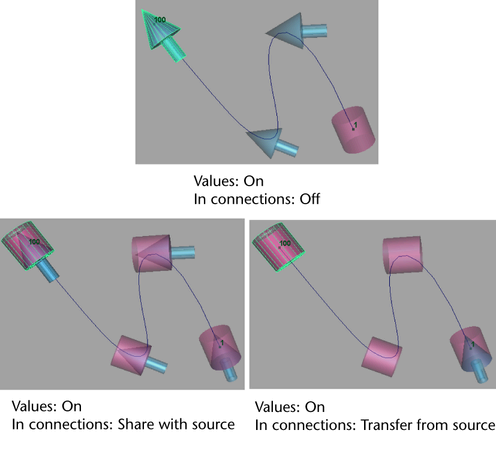
Unlike incoming connections, you can only transfer outgoing connections.
The Transfer Attribute Values Options window also has a number of container specific options. For more information see Assets and file referencing.