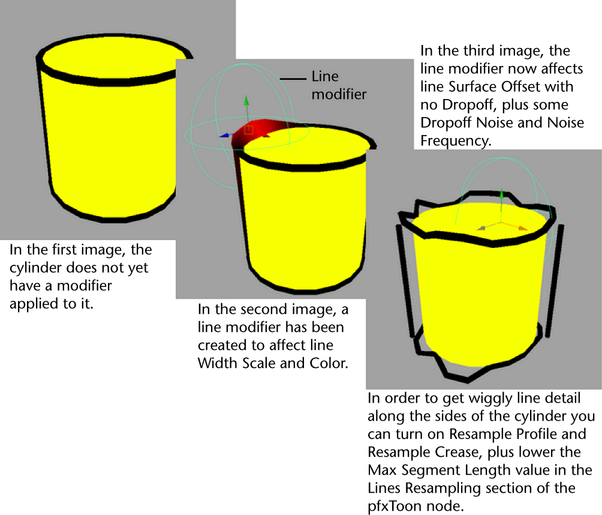You can use a modifier to manipulate certain toon line and brush tube attributes. This can be used to locally edit line width, color and other characteristics. For example, you can edit the shape of Paint Effects trees, prune their leaves, locally modify color, get rid of branches, and so on. And with toon lines, you can locally edit line width, surface offset, line color, and more.
The same modifier can be connected to multiple nodes; for example, you could have many line modifiers assigned to the same object. The influences of the different modifiers blend together. The line modifier node is a sphere or cube shape that affects lines based on worldspace position. You may want to parent or constrain the modifier to objects so that it moves with them.
To apply a line modifier to toon lines