Mute or unmute a channel
in the Dope Sheet or Graph
Editor
To mute or unmute channels in the Dope Sheet or Graph Editor
In the Graph Editor or Dope Sheet, a Mute curve or channel appears in the view area.
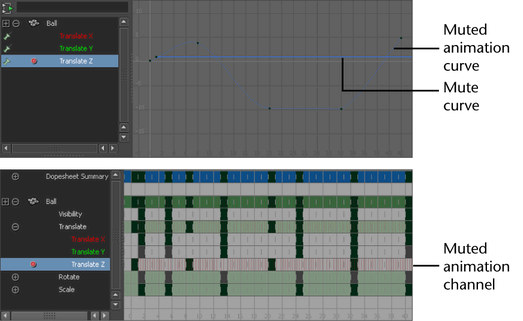
The current animation curve’s Mute node is deleted, and all occurrences of Mute are removed from the Graph Editor’s and Dope Sheet’s outliners and views.