You can modify the shape of a subdivision surface by applying a full or partial crease to selected edges or vertices.
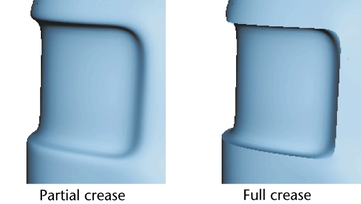
A full crease is a hard or sharp edge created at the selected edges, or a sharp point created at the selected vertex. The surface moves very close or exactly to the edge or vertex to form the crease.
A partial crease moves the surface closer to the selected edges or vertices without ever reaching them. Partial creasing is useful when you want a softer edge effect, such as at the edge of a character’s lips.
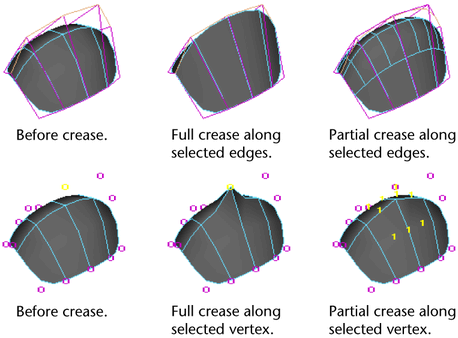
Maya displays creased edges as dashed lines to help you identify which edges have been creased.
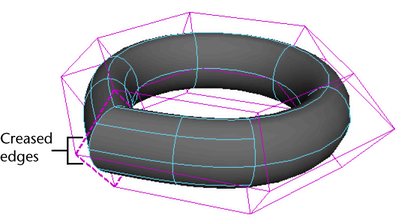
| To... | Do this |
|---|---|
Create a full crease. |
Select the edge or vertices where you want the crease and choose Subdiv Surfaces > Full Crease Edge/Vertex. |
Create a partial crease. |
Select the edge or vertices where you want the crease and choose Subdiv Surfaces > Partial Crease Edge/Vertex. |
Remove a crease. |
Select the edge or vertices with the crease and choose Subdiv Surfaces > Uncrease Edge/Vertex. |