Although your dress now fits properly over the character, the dress itself seems to be made of a very heavy material in a very low gravity environment. Ideally, you want the dress to behave like a light weight material such as silk in a gravitational environment similar to our own.
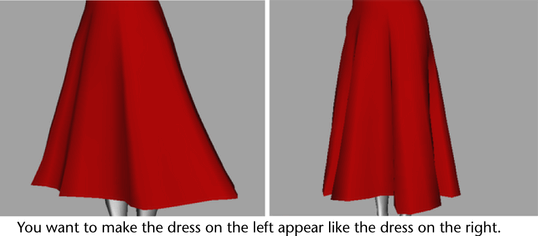
To improve the behavior of the dress
By reducing the Space Scale attribute, Maya evaluates the large nCloth model as if it were a much smaller object. This will result in a visibly increased gravitational affect on the dress. For more information on Space Scale see Space Scale.
By lowering the mass of the cloth, Maya will simulate it as a lighter fabric such as silk.
Increasing the Stretch Resistance and Compression Resistance ensures that the cloth will not become stretched or compressed too greatly as a result of the increased affect of gravity from step 3.
Maya automatically plays back the nCloth simulation and saves it to disk as a cache.
The dress now behaves more like a light weight material. However, this causes a problem around the breasts where the dress now slips and hangs loose around them rather than over them.
