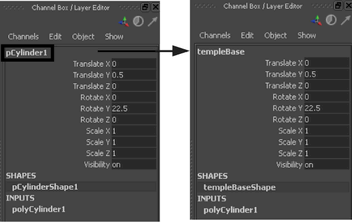The Channel Box is an editing panel that provides you access to an object’s transformation information and much more. It provides information on three distinct areas for any type of object: The transform node, shape node, and input node.
Nodes are where information about object types are kept track of within Maya. Nodes are comprised of attributes. Attributes refer to information related to what the node is designed to accomplish. In this case, information about the primitive cylinder’s Y axis rotation is referred to as the Rotate Y attribute. You will learn more about nodes later in this tutorial.
When you moved and rotated the cylinder primitive using the Move Tool, you were doing this by your own visual judgement. This will usually be sufficient for many of your creative applications.
If you need to control the attribute of an object with more accuracy you can do this by entering the precise values into the appropriate attribute field of the Channel Box.
To move and rotate the base using the Channel Box
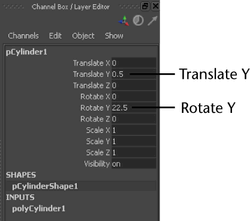
This accurately positions the base in your Maya scene.
Maya named the cylinder primitive when it was first created. Rename the cylinder to something more meaningful to your project.
To rename the cylinder primitive using the Channel Box