For more information about render nodes and connections, see About shading networks.
To connect rendering nodes in the Connection Editor
When you select an output attribute, some of the input attributes on the right are dimmed, indicating either that they cannot be connected to this type of output node or you must double-click the dimmed attributes to see the nested, connectable nodes.
To connect two object’s nodes using the Connection Editor
The Connection Editor window opens and the left and right columns are automatically filled with the attributes of each source.
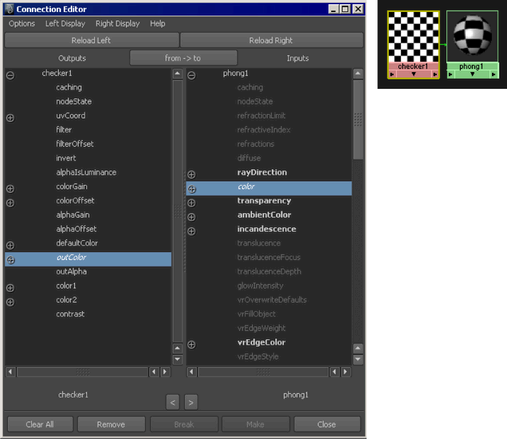
For more information on the Connection Editor, see Connection Editor.