The Pick List is a convenient way to access frequently used tools and other elements. You can add tools, views, and compositions to the Pick List. For example, if you add a Schematic view to the Pick List, then drag and drop it into a view, a Schematic view opens in that view. This is the same behavior that occurs when you drag the Schematic view from the Views tab into a view.
Each user has a Pick List. Its contents are independent of any project and are persistent across sessions.
The Pick List exists as a tab in two locations: the tool UI and through the east gate of the Gate UI.

Pick List tab in the tool UI
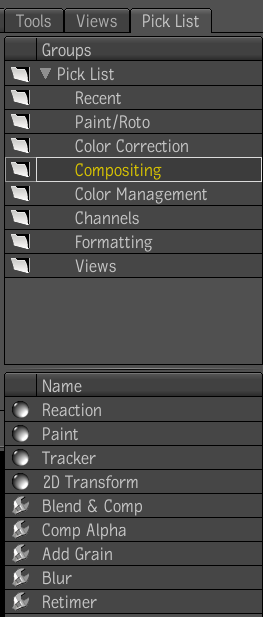
Pick List tab accessed through the east gate